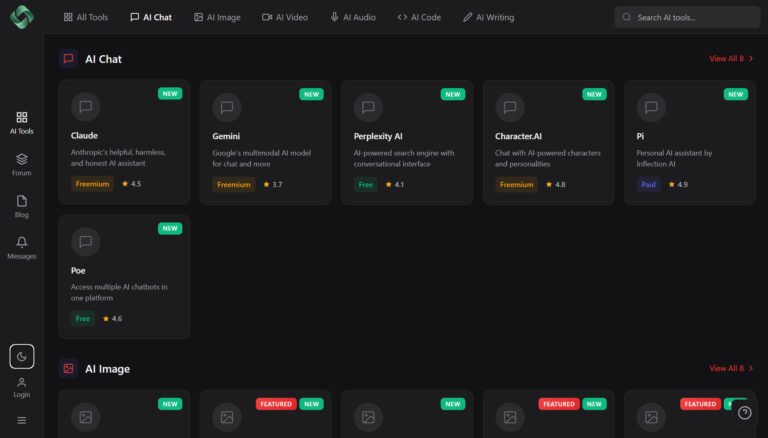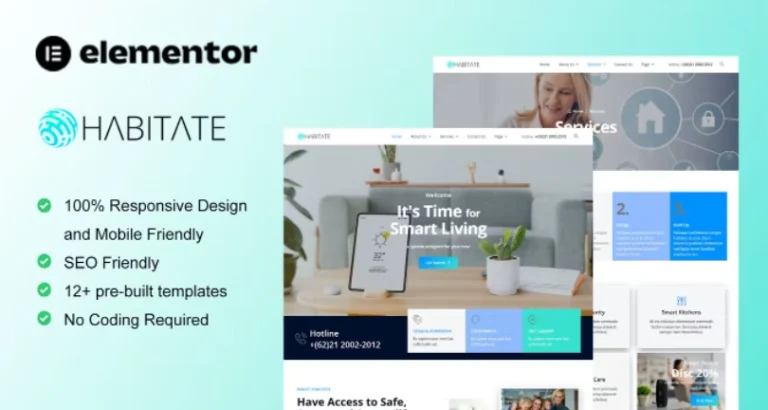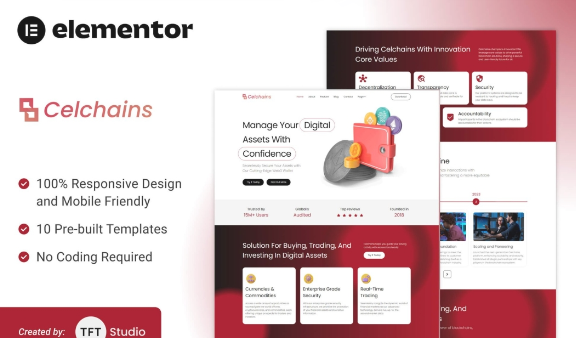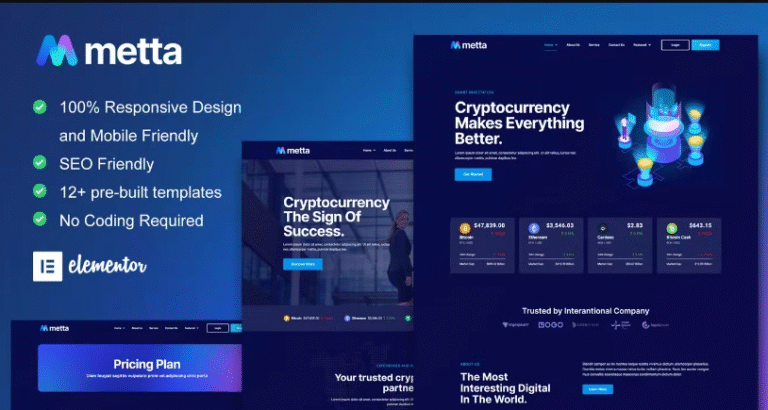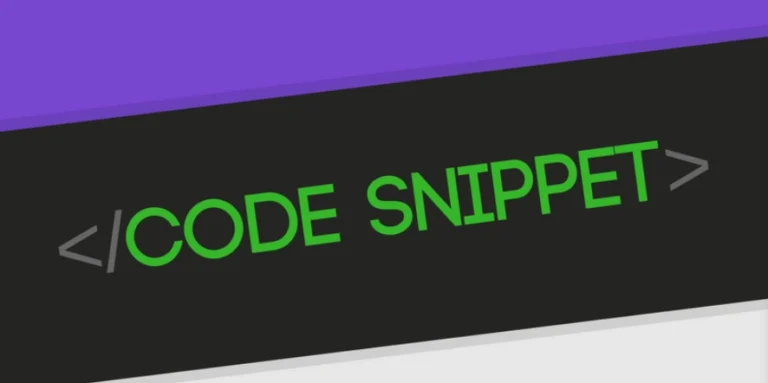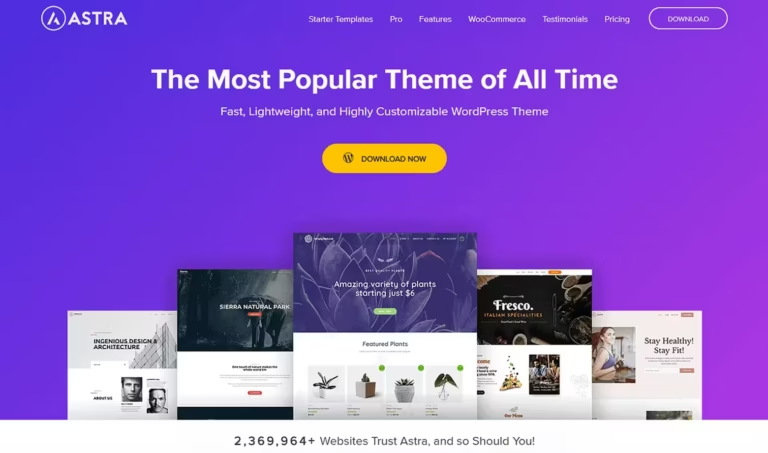Blog
WordPress Database Management Guide

Introduction to WordPress Database Management
Database management is one of the most essential components of the WordPress platform. It directly influences the performance, security, and overall functionality of a website. WordPress itself is a content management system (CMS), and all the content—such as posts, pages, comments, and media—along with site settings, themes, and plugin configurations are stored in its database. Understanding how the WordPress database works and learning how to optimize it is key to maintaining a site that is efficient, secure, and scalable.
WordPress Database Architecture
WordPress uses MySQL or MariaDB as its database management system, both of which are highly compatible. All data storage and retrieval operations are executed through SQL queries. At the core, the WordPress database is structured into multiple tables, each dedicated to storing a specific type of information. Knowing what each table does is essential for proper database management.
Key Tables in the WordPress Database
Below are the most important tables and their functions:
- wp_posts: Stores all content, including posts, pages, attachments, and menus.
- wp_postmeta: Contains metadata for posts, such as custom fields, SEO settings, or additional attributes.
- wp_users: Stores user information including usernames, passwords, and roles.
- wp_usermeta: Holds additional user-related data, such as custom permissions or personal preferences.
- wp_comments: Stores all comments made on the site.
- wp_commentmeta: Holds metadata related to comments.
- wp_terms, wp_term_taxonomy, and wp_term_relationships: Manage categories, tags, and custom taxonomies for organizing content.
- wp_options: Stores site-wide settings such as site URL, theme options, and plugin configurations.
How Data is Stored and Accessed
The way WordPress stores and accesses data is highly structured:
- Content storage: Published content like posts and pages are stored in the wp_posts table, while related information such as author details, publishing dates, and categories are connected through relational tables.
- Metadata: Additional data such as SEO configurations or custom fields are stored in wp_postmeta, while user-related metadata resides in wp_usermeta.
- Taxonomies: Categories and tags are managed through wp_terms and related taxonomy tables, ensuring that content can be properly organized and displayed.
Why Database Management Matters
Managing your WordPress database effectively ensures that your website runs smoothly. A poorly optimized database can slow down queries, increase page load times, and even cause site errors. Proper management also enhances security by reducing vulnerabilities and makes it easier to scale your website as traffic grows.
Common Challenges in WordPress Databases
Some of the most frequent issues include:
- Excessive overhead caused by outdated revisions and unused tables.
- Slow performance due to inefficient queries or bloated tables.
- Security risks from outdated plugins or improper database permissions.
- Difficulty scaling when databases are not optimized for high traffic volumes.
Best Practices for WordPress Database Optimization
To keep your database efficient and reliable, consider these strategies:
- Regular cleanups: Remove old post revisions, spam comments, and transient options.
- Index optimization: Ensure tables are properly indexed to speed up query performance.
- Backup strategies: Schedule regular backups to avoid data loss in case of errors or attacks.
- Database repair: Use built-in tools or plugins to repair corrupted tables.
- Security hardening: Limit database user permissions and update credentials frequently.
- Monitoring tools: Use plugins or server-side monitoring to track database health.
Tools for Managing WordPress Databases
Several tools make managing WordPress databases easier:
- phpMyAdmin: A web-based tool that allows direct access to your database for advanced management.
- WP-CLI: A command-line interface for managing WordPress databases and performing operations quickly.
- Optimization plugins: Plugins like WP-Optimize or Advanced Database Cleaner can automate database cleanup and performance enhancements.
Scaling WordPress with Database Management
As a website grows, its database demands also increase. Proper scaling requires:
- Implementing caching layers to reduce database queries.
- Using Content Delivery Networks (CDNs) to offload static resources.
- Adopting replication or clustering strategies for high-traffic environments.
- Partitioning large datasets for faster access and reduced load.
Conclusion
WordPress database management is not just a technical detail—it is the backbone of your website’s performance, security, and scalability. By understanding its architecture, addressing common challenges, and applying best practices, site owners can ensure their WordPress-powered sites run efficiently and are prepared to grow with their audience. Whether you are managing a personal blog or a large enterprise platform, investing time in database optimization pays off in speed, reliability, and user experience.