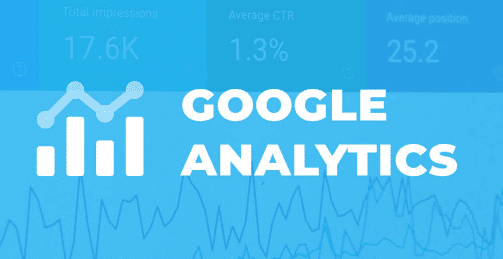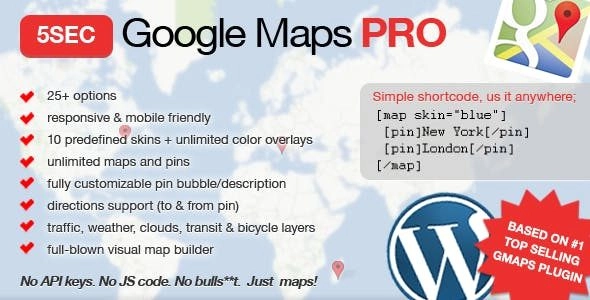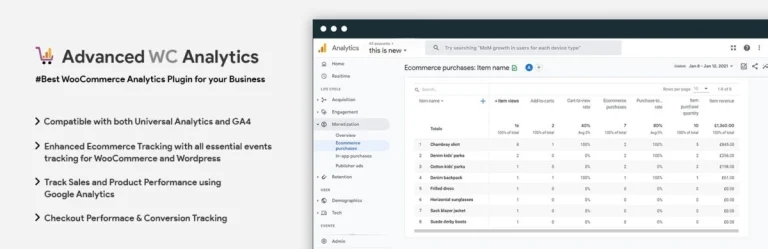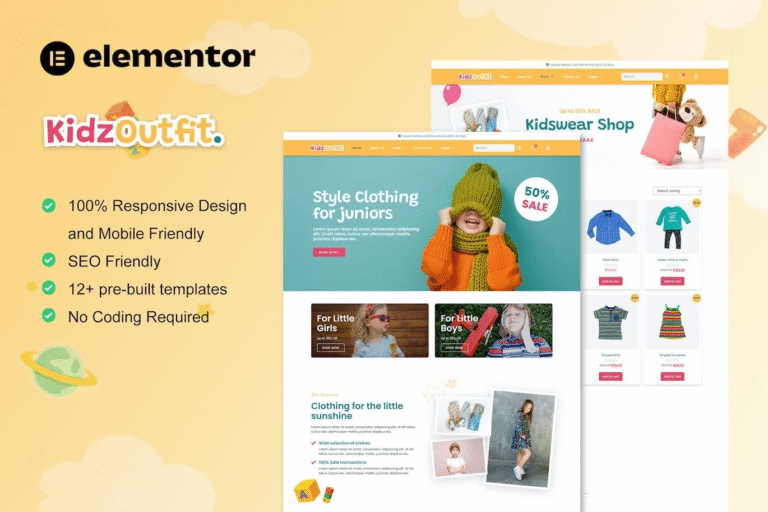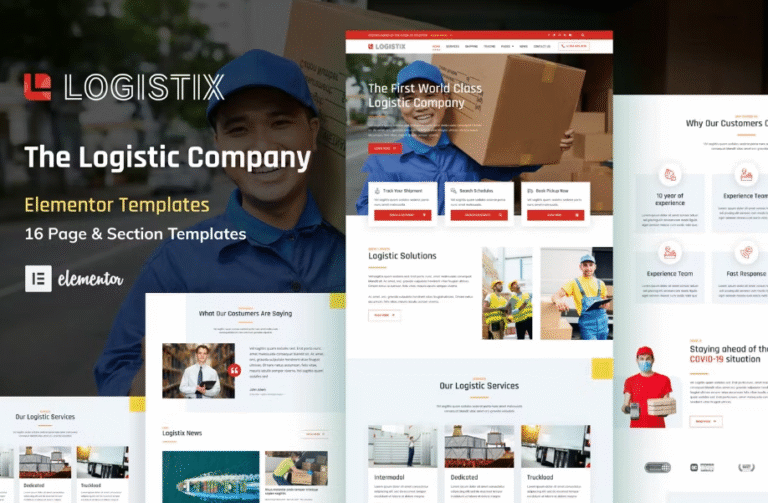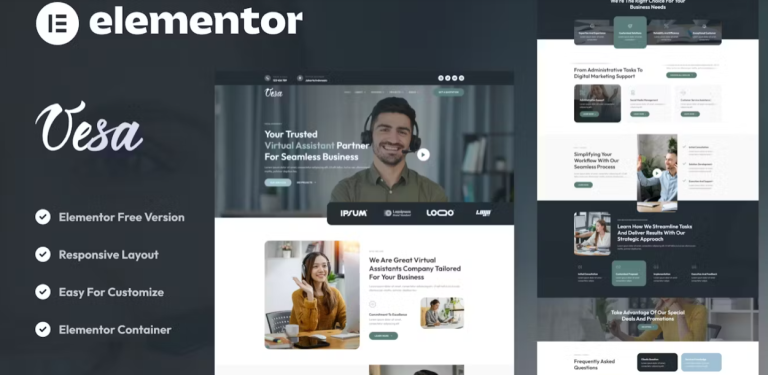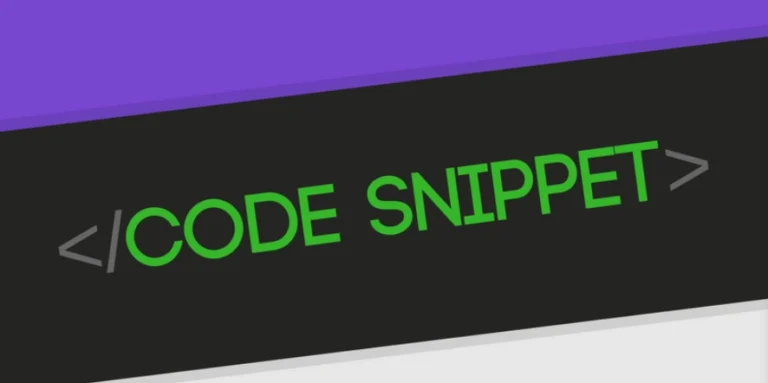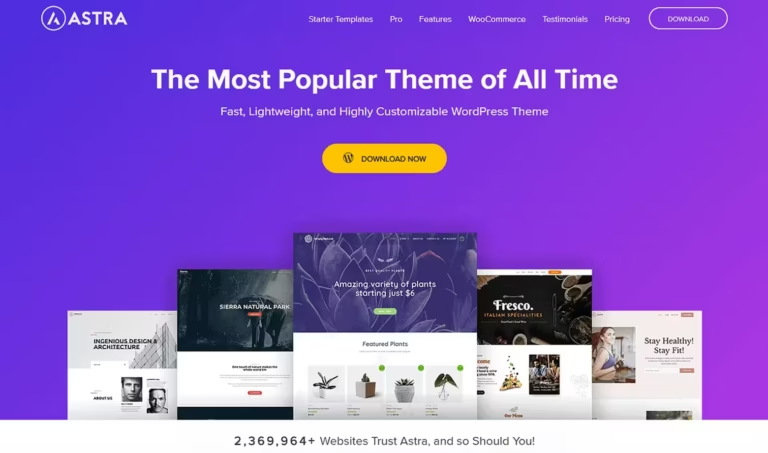Blog
AliExpress Dropshipping for WooCommerce
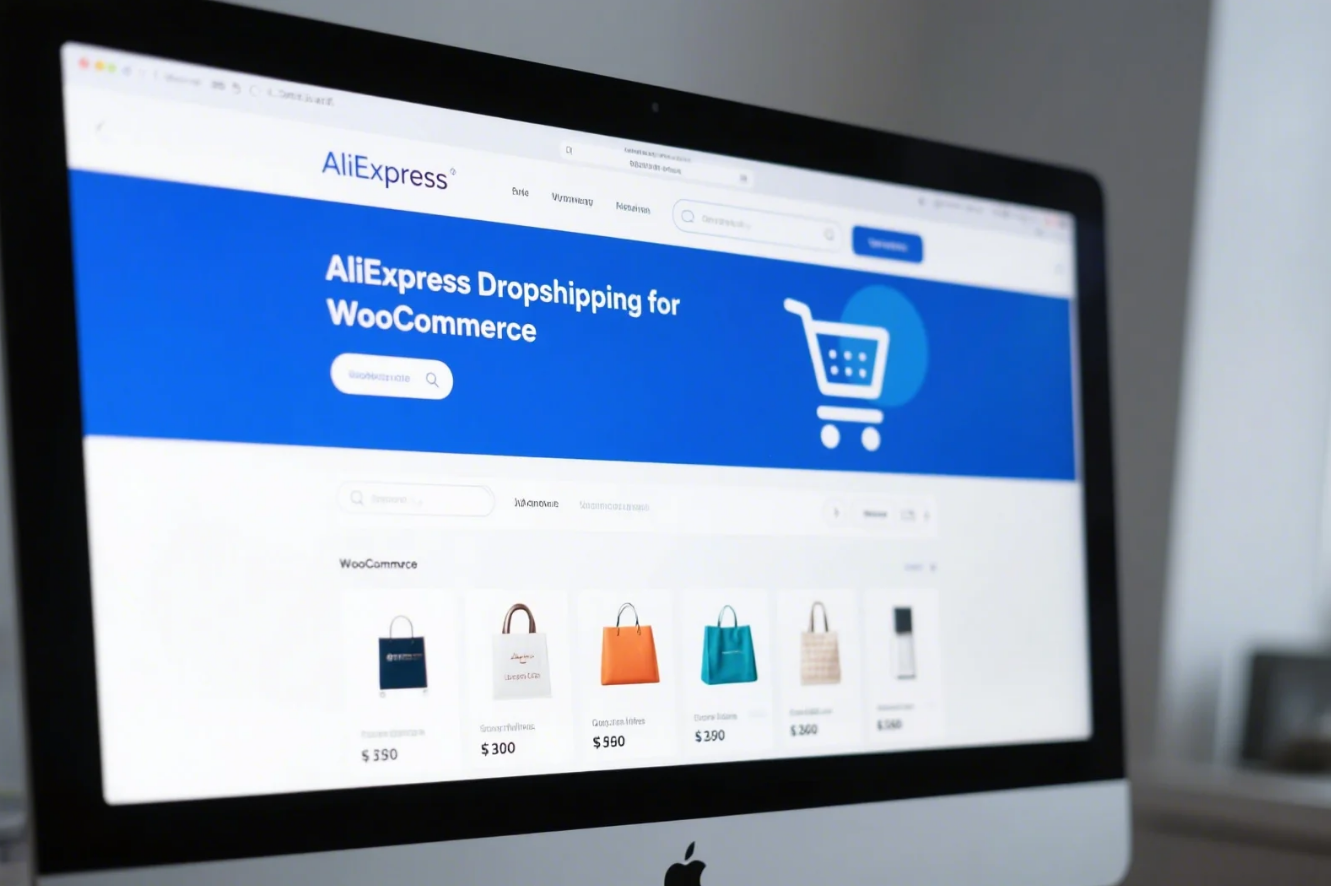
AliExpress Dropshipping & Fulfillment for WooCommerce
If you’re looking for a simple, fast, and efficient way to import AliExpress products directly to your WooCommerce store, this plugin is built just for you. It allows you to manage, customize, and automatically fulfill AliExpress orders seamlessly—saving you hours of manual work while helping you scale your dropshipping business.
Easy Installation and Setup
Getting started is straightforward. Simply download and install the plugin from the provided ZIP file. Once activated, you can quickly connect your WooCommerce store to AliExpress in two secure ways—either through a Secret Key or the WooCommerce REST API. Both connection methods are fully supported, and you can find detailed instructions and video guides in the plugin documentation.
Connect WooCommerce and AliExpress
After installing the plugin, you can easily establish a connection between WooCommerce and AliExpress. Whether you choose the Secret Key method or the REST API, the setup process ensures a reliable and encrypted data flow between both platforms. Once connected, you’re ready to import unlimited products from AliExpress into your WooCommerce store.
Import Unlimited AliExpress Products
With the connection established, importing products becomes effortless. You can search, select, and import unlimited AliExpress items directly into your WooCommerce store. All essential product information—titles, images, descriptions, attributes, and prices—are imported automatically.
The plugin gives you full control over customization. You can modify product titles, categories, tags, and pricing rules before publishing them. Whether you’re targeting a specific niche or building a general store, this flexibility helps you tailor your listings to match your brand identity.
Manage AliExpress Products Easily
Once your products are imported, they appear in the Import List, where you can manage all attributes before pushing them to WooCommerce. The Import List view allows for detailed editing of product names, descriptions, variations, categories, and gallery images.
You can also bulk-edit product data and apply global settings. For example, assign all imported products to a specific category like “Winter Collection” or automatically set pricing adjustments for all imported items. This makes it easy to maintain consistency across your store without repetitive manual updates.
Set Global Rules for Pricing and Attributes
The plugin lets you create global rules for bulk products directly in the Import List. You can adjust product attributes, define automatic price margins, and set rules for currency conversion. Since AliExpress uses U.S. dollars by default, the plugin includes a built-in currency converter that updates exchange rates automatically.
You can even configure “beauty pricing” rules—such as ending prices with .99 or .95—to make your store look more professional and appealing. These settings help you maintain control over your store’s pricing strategy while automating the tedious parts.
Customize Variations and Attributes
All product variations and attribute terms are displayed clearly within the plugin. You can edit or replace these variations as needed—ideal for adapting product options to your store’s audience or local market preferences. Once everything looks good, you can import all products at once or selectively remove the ones you don’t need.
Product Overriding and Updating
After your products are migrated to WooCommerce, you can manage them like any other WooCommerce item. The plugin supports product overriding—meaning you can replace an existing product with an updated version from AliExpress without losing your custom settings or SEO details.
It also includes automatic price and quantity updates, helping you track product changes on AliExpress in real-time. Whenever a product’s stock or price changes, you’ll receive email notifications so your store stays synchronized and error-free.
Manage AliExpress Orders
The plugin provides two ways to manage orders—within the dedicated “Ali Orders” section of the plugin or directly in the WooCommerce Orders page. Both sections allow you to view complete order details, including item cost, quantity, shipping method, and tracking numbers.
This dual-view management ensures that you can handle all your orders efficiently while keeping track of your profits, shipping progress, and customer satisfaction. Whether you prefer to work within the WooCommerce dashboard or the plugin interface, you’ll have all order data available at your fingertips.
Automatic Fulfillment of AliExpress Orders
Order fulfillment has never been easier. The plugin supports two fulfillment methods: ordering through the browser extension or using the official AliExpress API. When using the extension, simply click the “Order with Extension” button to automatically fill in all order details on AliExpress.
For API-based fulfillment, you’ll need to generate an access token, which appears when you activate your plugin with a valid update key. Once connected, you can automatically fulfill orders through the AliExpress API without leaving your WooCommerce dashboard. Both methods are fast, secure, and fully automated.
Smart Automation, Seamless Workflow
From importing products to fulfilling orders, the entire process is designed to minimize manual work and maximize efficiency. With smart automation features—such as real-time product syncing, auto-updates, and customizable rules—you can focus on marketing, branding, and customer service while the plugin handles the logistics.
Why Choose AliExpress Dropshipping & Fulfillment for WooCommerce
- Unlimited product imports from AliExpress
- Seamless integration with WooCommerce
- Automatic order fulfillment and updates
- Global rules for pricing and attributes
- Currency conversion and price rounding options
- Easy variation and attribute management
- Product overriding and synchronization support
- Email notifications for product changes
Conclusion
The AliExpress Dropshipping and Fulfillment plugin for WooCommerce is a complete solution for online sellers who want to automate their workflow and grow their business effortlessly. It connects your WooCommerce store with AliExpress, allowing you to import, manage, and fulfill orders with just a few clicks.
Start saving time and boosting your sales today with this powerful dropshipping tool—your perfect partner for building a scalable eCommerce store.